FAQ’s about Messages
Note: items on this page may be outdated. Please contact me if you are looking for something that is not listed here.
View Technology Tips blog
Message Questions:
- How do I make a CD of the messages/music on this site?
- How can I play these in my car without a CD player?
- How can I add music or messages to my iTouch, iPhone or iPad?
- What about an MP3 player?
- Problems downloading?
- Search all messages
- Request a CD
Bookmark Questions:
Other Questions:
Just comment below or contact me and I will gladly see what I can do!
Answers:
Q. My CD player doesn’t play MP3’s. Can I make an audio CD for my CD player?
A. Yes you can! Your CD burning software should have an option to burn an “Audio CD” rather than a “Data CD”. If you choose the Audio CD option (usually the default) you should be able to play it on a regular CD player. Windows Media Player is commonly used to burn CDs.
Free CD burning software:
If you don’t know how to burn an audio CD, I recommend just downloading a free program called Audio Maker 6 (click this link to download) and installing the free software by running the file.
** When installing, say No thanks to not install toolbar. **
You don’t have to worry about changing other options when it asks– just use the default settings.
To burn a CD:
– Click on the Burn CD tab
– Click the music notes button
– Add the file(s) you want to burn from your computer (you have to download them from this website first, note where you save them, then select them from that location)
– Insert a CD and click the Burn button.
If you still have questions, just contact me.
Q. How can I play these in my car without a CD player?
A. I recommend saving them to a flash drive and using the Soundfly FM Transmitter found here (about $35). This particular model is great because you can bookmark your place in the middle of a message, and you don’t have to carry it around with you: just upload your messages to your flash or SD card and you’re all set.
Q. How do I add songs or sermons to iTunes and my i-device?
A. Follow these steps:
- Download the message(s) you want to hear. Make sure you know the location on your computer where you are saving them to.
- Open iTunes
- From the File menu, choose one of the following choices:
Mac: Add to Library
Windows: Add File to Library (or Add Folder to Library) - Navigate to and select the file or folder that you want to add.
- If iTunes is set to “Copy files to the iTunes Music folder when adding to library,” iTunes will copy all content that is added to the iTunes library to the iTunes Music folder. (To adjust this setting or change the location of this folder, go to Edit menu – Preferences – Advanced tab.)
Otherwise, if iTunes is not set to copy the files to your music folder automatically, you will need to drag the file(s) from the library into your device.
using iTunes sidebar (View – Show Sidebar):

Without use of sidebar: In iTunes, click your device in the upper right, then drag files in from Windows explorer.
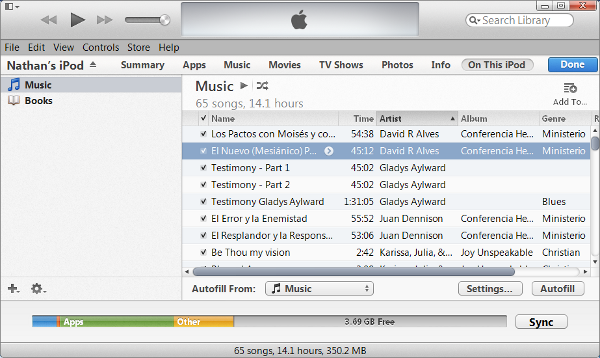
6. Connect your device and sync with iTunes.
Q. Is there an mp3 player that saves my place in the middle of a message or song so I don’t have to find my place back again?
A. I use and recommend the SanDisk Sansa Clip MP3 Player or Sansa Clip+. It is a little more expensive than the cheap ones (about $32 + shipping) but works better and has the memory capability which I can’t find on cheaper models.
Q. I can’t figure out how to download the message I want. What do I do?
A. You should be able to click in the Download column and it will ask you whether you wish to play or download. Choose the download option.
If you’re having problems, just contact GospelRiver and I’ll do all I can to get the problem resolved for you.
Q. Can I Search a listing of all the messages on your site?
A. Yes, on the All Messages page.
You may wish to filter by language to see only the English messages.
Q. My computer is really slow. Can you send me a CD of the message I want?
A. Sure, within reason. Please contact me and I’ll see what I can do.
